This is a quick how to to get OpenERP going on an Ubuntu / Debian server.
First install a postgreSQL server:
sudo apt-get install postgresql
Install wget:
sudo apt-get install wget
Get the latest OpenERP v7 deb package:
wget http://nightly.openerp.com/7.0/nightly/deb/openerp_7.0-latest-1_all.deb
Install the deb package:
sudo dpkg -i openerp_7.0-latest-1_all.deb
The install will fail but fix it with the following:
sudo apt-get -f install
When it”s finished you should have your own OpenERP 7 server (http://servername:8069)

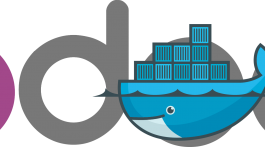





Ya..i too fallowed this steps and installed its good,but its not allowing the custom modules to install in it..can u please help me how does it works for custome modules to get intalled..is their any other process rather normal(old) …placing the code in >>addons after restarting server >> update module list >> search module in instaled module list.. but not found of my module..over their.. please reply back how to get our custom modules to install … as soon as possible it`s needed for me
Thanks. I tried these steps on ubuntu 12.04 LTS on 2014 Feb 16. All worked except for the last command. I had to re enter “sudo apt-get install -f” and then it fixed errors and finished the installation.
It should be only one time. Maybee there was a error message in the first apt-get install -f
i’ve got same trouble
Internal Server Error
{“message”: “OpenERP Server Error”, “code”: 200, “data”: {“debug”: “Server Traceback (most recent call last):\n File \”/usr/lib/pymodules/python2.6/openerp/addons/web/session.py\”, line 89, in send\n return openerp.netsvc.dispatch_rpc(service_name, method, args)\n File \”/usr/lib/pymodules/python2.6/openerp/netsvc.py\”, line 292, in dispatch_rpc\n result = ExportService.getService(service_name).dispatch(method, params)\n File \”/usr/lib/pymodules/python2.6/openerp/service/web_services.py\”, line 122, in dispatch\n return fn(*params)\n File \”/usr/lib/pymodules/python2.6/openerp/service/web_services.py\”, line 359, in exp_list\n cr = db.cursor()\n File \”/usr/lib/pymodules/python2.6/openerp/sql_db.py\”, line 484, in cursor\n return Cursor(self._pool, self.dbname, serialized=serialized)\n File \”/usr/lib/pymodules/python2.6/openerp/sql_db.py\”, line 182, in __init__\n self._cnx = pool.borrow(dsn(dbname))\n File \”/usr/lib/pymodules/python2.6/openerp/sql_db.py\”, line 377, in _locked\n return fun(self, *args, **kwargs)\n File \”/usr/lib/pymodules/python2.6/openerp/sql_db.py\”, line 440, in borrow\n result = psycopg2.connect(dsn=dsn, connection_factory=PsycoConnection)\nOperationalError: could not connect to server: No such file or directory\n\tIs the server running locally and accepting\n\tconnections on Unix domain socket \”/var/run/postgresql/.s.PGSQL.5432\”?\n\n\nClient Traceback (most recent call last):\n File \”/usr/lib/pymodules/python2.6/openerp/addons/web/http.py\”, line 285, in dispatch\n r = method(self, **self.params)\n File \”/usr/lib/pymodules/python2.6/openerp/addons/web/controllers/main.py\”, line 573, in index\n db, redir = db_monodb_redirect(req)\n File \”/usr/lib/pymodules/python2.6/openerp/addons/web/controllers/main.py\”, line 98, in db_monodb_redirect\n return db_redirect(req, not config[‘list_db’])\n File \”/usr/lib/pymodules/python2.6/openerp/addons/web/controllers/main.py\”, line 109, in db_redirect\n dbs = db_list(req, True)\n File \”/usr/lib/pymodules/python2.6/openerp/addons/web/controllers/main.py\”, line 90, in db_list\n dbs = proxy.list(force)\n File \”/usr/lib/pymodules/python2.6/openerp/addons/web/session.py\”, line 30, in proxy_method\n result = self.session.send(self.service_name, method, *args)\n File \”/usr/lib/pymodules/python2.6/openerp/addons/web/session.py\”, line 103, in send\n raise xmlrpclib.Fault(openerp.tools.ustr(e), formatted_info)\nFault: \n”, “fault_code”: “could not connect to server: No such file or directory\n\tIs the server running locally and accepting\n\tconnections on Unix domain socket \”/var/run/postgresql/.s.PGSQL.5432\”?\n”, “type”: “server_exception”}}
I’ll do a new install. Possibly there is something wrong with the deb packages. You should try a new latest deb package or try to install with the Install script.
Regards,
André
Thank you Jesus it worked!
This is what I get when attempting to access the website
OpenERP Server Error
Client Traceback (most recent call last):
File “/usr/lib/pymodules/python2.7/openerp/addons/web/http.py”, line 203, in dispatch
response[“result”] = method(self, **self.params)
File “/usr/lib/pymodules/python2.7/openerp/addons/web/controllers/main.py”, line 756, in get_list
return db_list(req)
File “/usr/lib/pymodules/python2.7/openerp/addons/web/controllers/main.py”, line 86, in db_list
dbs = proxy.list()
File “/usr/lib/pymodules/python2.7/openerp/addons/web/session.py”, line 31, in proxy_method
result = self.session.send(self.service_name, method, *args)
File “/usr/lib/pymodules/python2.7/openerp/addons/web/session.py”, line 104, in send
raise xmlrpclib.Fault(openerp.tools.ustr(e), formatted_info)
Server Traceback (most recent call last):
File “/usr/lib/pymodules/python2.7/openerp/addons/web/session.py”, line 90, in send
return openerp.netsvc.dispatch_rpc(service_name, method, args)
File “/usr/lib/pymodules/python2.7/openerp/netsvc.py”, line 293, in dispatch_rpc
result = ExportService.getService(service_name).dispatch(method, params)
File “/usr/lib/pymodules/python2.7/openerp/service/web_services.py”, line 122, in dispatch
return fn(*params)
File “/usr/lib/pymodules/python2.7/openerp/service/web_services.py”, line 359, in exp_list
cr = db.cursor()
File “/usr/lib/pymodules/python2.7/openerp/sql_db.py”, line 484, in cursor
return Cursor(self._pool, self.dbname, serialized=serialized)
File “/usr/lib/pymodules/python2.7/openerp/sql_db.py”, line 182, in __init__
self._cnx = pool.borrow(dsn(dbname))
File “/usr/lib/pymodules/python2.7/openerp/sql_db.py”, line 377, in _locked
return fun(self, *args, **kwargs)
File “/usr/lib/pymodules/python2.7/openerp/sql_db.py”, line 440, in borrow
result = psycopg2.connect(dsn=dsn, connection_factory=PsycoConnection)
File “/usr/lib/python2.7/dist-packages/psycopg2/__init__.py”, line 179, in connect
connection_factory=connection_factory, async=async)
OperationalError: could not connect to server: No such file or directory
Is the server running locally and accepting
connections on Unix domain socket “/var/run/postgresql/.s.PGSQL.5432”?
Thank you its very helpful for me
i have installed successfully in my local host But i want to restart the server in my local host what is the procedure ???