A lot of people ask me why is the sheet so small in OpenERP. Isn’tthere a way to make it wider?
Yes there is. It requires a small change to the base.css file. You can find it in you web server part of openerp. If you used my launchpad install it’s located at /opt/openerp/web/addons/web/static/src/css
So you can type:
sudo vi /opt/openerp/web/addons/web/static/src/css/base.css
and search for the part:
.openerp .oe_form_sheet_width {
min-width: 650px;
max-width: 860px;
margin: 0 auto;
In VI you could type something like /form_sheet_width to find it.
Change the max-width to the number of pixels you want to have.
If you have a big screen youre working on you would like to have something like 1260px
.openerp .oe_form_sheet_width {
min-width: 650px;
max-width: 1260px;
margin: 0 auto;
[AdSense-B]
UPDATE: A better solution would be to use percentage.
.openerp .oe_form_sheet_width {
min-width: 50%;
max-width: 80%;
margin: 0 auto;
Save the file (:wq) and reload the web page

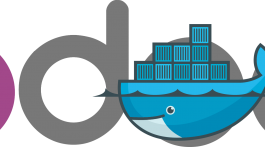




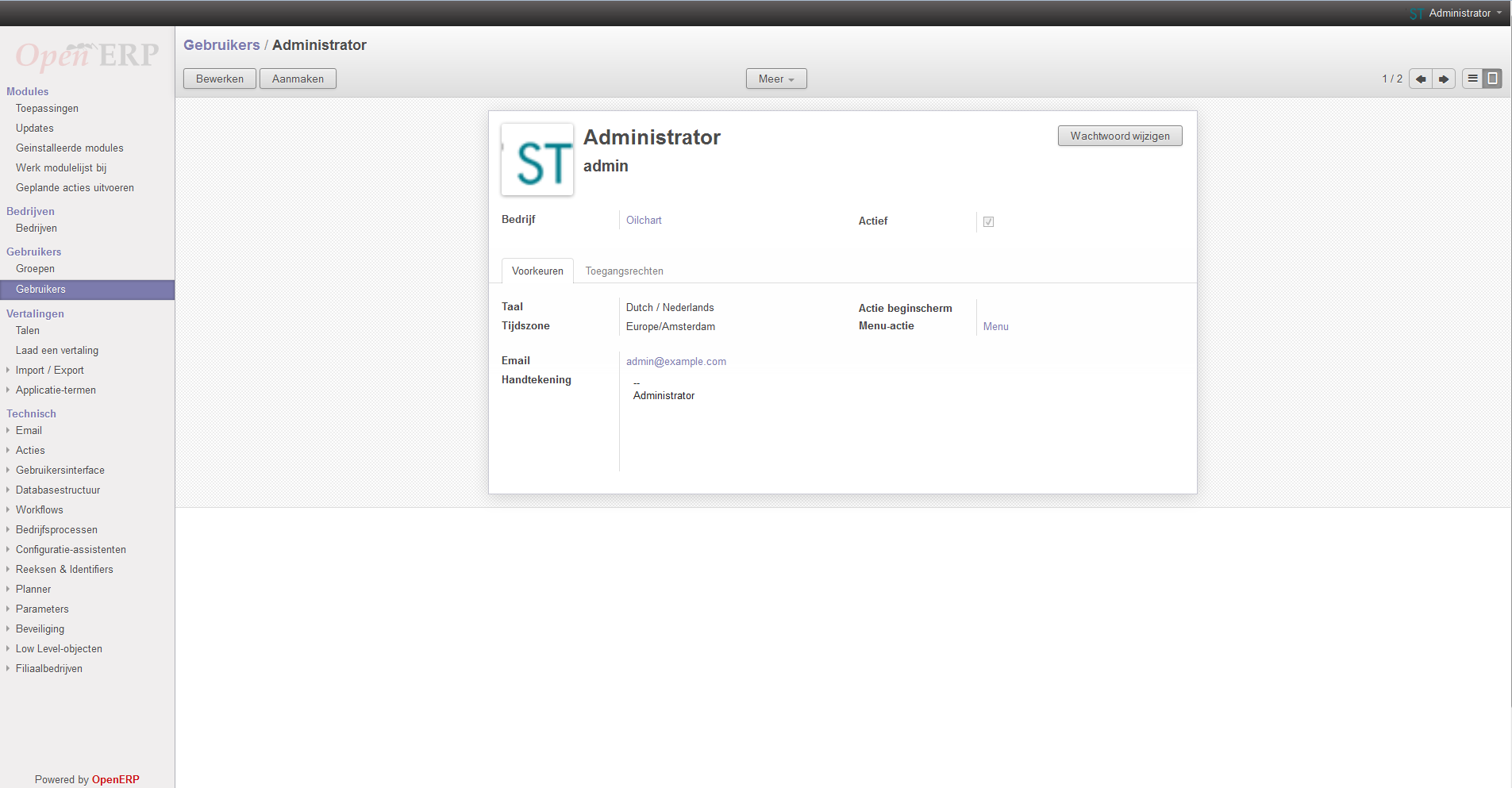
To make the changes persist through OpenERP updates, one could put a CSS file with only their overrides into a new folder with an empty __init__.py and an __openerp__.py file containing something like
{
“name”: “Web UI Tweaks”,
“version” : “1.0”,
“author” : “jsmith@example.com”,
“depends”: [“web”],
“css”: [“my_base.css”],
}
In our install, this shows up as an add-on that can be enabled or disabled, and kept through upgrades that would otherwise be undone when the base.css file is replaced.
Thank you for your input!
Thanks, this help after upgrades!
Wouldn’tit be better to even use %ages?
Only changing the max width will give you a nice result. This is an easy modification. It will dynamicly choose a width between the min and max width setting in the css file.