I get a lot of questions about creating your own reports in OpenERP. Most people find this hard to do in OpenERP and have tried either Reportlab (default openerp) or OpenOffice report designer. Basicly you have 6 options if you want to play with custom reports in OpenERP.
1. Reportlab: RML files wich are run through a wizard and/or report action. This is the original way of creating reports in OpenERP.
More information: http://www.reportlab.com/docs/rml-for-idiots.pdf
How to add custom fonts in RML: http://www.schenkels.nl/2013/02/using-your-own-font-with-openerp-v7-rml-reportlab-ubuntu-12-04/
2. OpenOffice Report Designer: An extension to the RML Reportlab option. Use OpenOffice / LibreOffice to create the reports and save them directly in OpenERP as report actions. This is the current accepted method for creating reports bij OpenERP SA themselfs.
More information: http://doc.openerp.com/v6.1/developer/7_23_RAD_tools/index.html
[AdSense-A]
3. Aeroo report: Uses an OpenOffice / LibreOffice “server” and you can use OpenOffice / LibreOffice documents as templates. This gives you high flexibility in output (PDF, ODT, XLS etc) and design.
More information: http://www.alistek.com/wiki/index.php/Main_Page
4. Webkit: Uses a HTML file as template and can be combined with python code. This gives you al the flexibility you want, but because it’s HTML you will have issues with multi page reports.
More information: http://zbeanztech.com/blog/working-webkit-report-openerp
5. Pentaho Report Designer: You need a jave-Pentaho Reporting Server, java-Pentaho Reporting Designer and an OpenERP addons. The Pentaho Report Designer is a real business object like report designer with everything you or your customer will need to create reports from OpenERP.
Pentaho Report Designer has 3 main components:
a) The Pentaho Report server, this server renders the report and returns the result to the OpenERP server (How to install the Pentaho Reporting Server on Ubuntu 12.04)
b) An OpenERP module wich creates Pentaho Report Actions, and interaction with the report server (How to follows)
c) The Pentaho Report Designer, wich is a standalone java application (How to follows)
I also want to say that al the credits for this module go to WillowIT from Australia. And thanks for the good work.
6. Jasper Report Server: I’ve not tested this one yet. But it looks a bit like the Pentaho solution and Jasper reports is also java based.
[AdSense-B]
More information:
At this time I think Aeroo reports and Pentaho Reporting are the best options. I wouldn’tgo for webkit because it’s not page oriented and will certainly give you issues when you try to create the reports needed.
I really like to know wat you think about this subject. I’ll post some how to’s about Pentaho Report Designer and Aeroo reports.

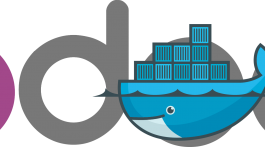





Really nice evaluation.
Will like to see how to’s on Pentaho and Aeroo.
Please advise.
I created a report record via the interface but it doesn’tshow up in the print dropdown.
In settings -> actions -> reports, I added a new record:
Name: My Test
Service Name: my_po_reports
Object: purchase.order
Report Type: pdf
Report file: purchase/report/order.rml (i’m reusing an existing one just to test)
But My Test does NOT show up when I go to purchase order form!
I also tried the same in aeroo reports without any result:
In settings -> actions -> aeroo reports -> reports, I added a new record:
Name: My Test
Service Name: my_po_report
Object: purchase.order
Template type: odt Output type: odt
Template source: file Template path: myfolder/reports/template.odt
What am I missing?
Thanks
More > Add print button
hi André, thanks for sharing! I thinks it is really good you share this information because having good reports is essential businesses information, making the reports is not that easy out of OpenERP as I notice. I’m curious in the how to’s..