I created a install script for ODOO on a brand new Ubuntu 14.04 server. This script can be used for installing 8.0 and master branches of the ODOO server.
The install script can be found here:
https://github.com/aschenkels-ictstudio/odoo-install-scripts/blob/8.0/ubuntu-14-04/odoo_install.sh
In the script there are some parameters you can set at this time:
Versions
OE_VERSION: choose the ODOO version you want to install 8.0 or master (trunk)
General OpenERP Settings
OE_USER: the user the odoo deamon uses
OE_HOME: the folder where the odoo-server resides
OE_CONFIG: the name of the config file
If you want to use the script copy the file to the server or paste the contents in a odoo_install.sh file.
Make the file executable
chmod +x odoo_install.sh
and start with
./odoo_install.sh
If you have run the script you should have a working ODOO server wich is available at: http://ipadress-server:8069
The server will auto start on reboot and you can start en stop the OpenERP server with /etc/init.d/odoo-server stop (to stop) or /etc/init.d/odoo-server (to start)

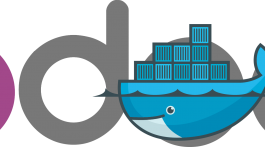




Hey Andre,
Worked for me with sudo bash odoo_install.sh Thank you! We works for over a decade in the field of Odoo Related services. We offer Hire Odoo Developer service for complete end to end management of Odoo ERP.
visit: https://www.hireodoodevelopers.com/
[…] Weitere Weblinks dazu: http://www.schenkels.nl/2014/07/odoo-v8-install-script-github-ubuntu-14-04-lts/ […]
Sorry but i m a new user and i want to install odoo 8 in my ubuntu server version14.04.05 , the google community has oriented me to your site but i tried your script like this : sudo wget http….and i don’tknow what i do now and anything is happening, if anyone can help me or directed me , thanks all for your efforts.
Thank you!
By the way: in Ubuntu 15.10 I had to change the postgres dir from 9.3 to 9.4 and then it all worked on localhost:8069
Search for line:
sudo sed -i s/”#listen_addresses = ‘localhost'”/”listen_addresses = ‘*'”/g /etc/postgresql/9.4/main/postgresql.conf
i installed odoo v8 with your script, just i have this problem when i like create my database in odoo.
Traceback (most recent call last):
File “/opt/odoo/odoo-server/openerp/http.py”, line 537, in _handle_exception
return super(JsonRequest, self)._handle_exception(exception)
File “/opt/odoo/odoo-server/openerp/http.py”, line 574, in dispatch
result = self._call_function(**self.params)
File “/opt/odoo/odoo-server/openerp/http.py”, line 311, in _call_function
return self.endpoint(*args, **kwargs)
File “/opt/odoo/odoo-server/openerp/http.py”, line 803, in __call__
return self.method(*args, **kw)
File “/opt/odoo/odoo-server/openerp/http.py”, line 403, in response_wrap
response = f(*args, **kw)
File “/opt/odoo/odoo-server/addons/web/controllers/main.py”, line 704, in create
params[‘create_admin_pwd’])
File “/opt/odoo/odoo-server/openerp/http.py”, line 879, in proxy_method
result = dispatch_rpc(self.service_name, method, args)
File “/opt/odoo/odoo-server/openerp/http.py”, line 115, in dispatch_rpc
result = dispatch(method, params)
File “/opt/odoo/odoo-server/openerp/service/db.py”, line 73, in dispatch
return fn(*params)
File “/opt/odoo/odoo-server/openerp/service/db.py”, line 90, in exp_create_database
_create_empty_database(db_name)
File “/opt/odoo/odoo-server/openerp/service/db.py”, line 85, in _create_empty_database
cr.execute(“””CREATE DATABASE “%s” ENCODING ‘unicode’ TEMPLATE “%s” “”” % (name, chosen_template))
File “/opt/odoo/odoo-server/openerp/sql_db.py”, line 158, in wrapper
return f(self, *args, **kwargs)
File “/opt/odoo/odoo-server/openerp/sql_db.py”, line 234, in execute
res = self._obj.execute(query, params)
DataError: new encoding (UTF8) is incompatible with the encoding of the template database (SQL_ASCII)
HINT: Use the same encoding as in the template database, or use template0 as template.
The script runs perfect on my vagrant box, but when i tried to synced the /opt/odoo with my machine i get internal server error.
ok > config.vm.synced_folder “./”, “/vagrant”, type: “nfs”
error > config.vm.synced_folder “./”, “/opt/odoo”, type: “nfs”
any ideia how to fix this?
Hi, I used the same script for odoo installation. It worked well. May i know what is the password for odoo user here?
Thanks, it is working perfectly on my server with https://rosehosting.com. I recommend them if you are looking for Odoo hosting since they helped me with my Odoo application few times. I consider them as Odoo experts. Thanks again for the script, it is working like a charm.
Hello, I tried your script in a fresh install of Ubuntu 14LTS with basic SSH. Everything looks running well and I get a final message Done, not showing any errors. But I start the service and nothing happen, not errors, nothing and the service doesn’tstart. Did something changed in your script? Not working anymore?
Thank you very much.
I added this part:
echo -e “\n—- Install wkhtml and place on correct place for ODOO 8 —-”
sudo wget http://downloads.sourceforge.net/project/wkhtmltopdf/0.12.2/wkhtmltox-0.12.2_linux-trusty-amd64.deb
sudo dpkg -i wkhtmltox-0.12.2_linux-trusty-amd64.deb
sudo cp /usr/local/bin/wkhtmltopdf /usr/bin
sudo cp /usr/local/bin/wkhtmltoimage /usr/bin
Thank you very much, do you think it’s something missing in my isntall, because I testes in a virtual environment, and I choose Install minimal in virtual machine. In this case Ubuntu Server it’s installed with the minimal functions. Maybe I can try run your script again…?
I found the problem, and the problem is that in China, Github it’s partially blocked if not totally sometimes in China, and that results in corrupted files. Well, I like the idea behind odoo but impossible to test.
Best Regards
Andre,
I just did a fresh install of this and since the “odoo.py” change the odoo-server.conf script does not auto start on reboot… any suggestions?
[…] Andre Shenkels V8 Install Blog Post […]
Hey,
I was intending to write a script my self to automate the installation of odoo v8 but it looks like you beat me to it. Great! I’ll just use your script instead to install it then. Thanks for the effort, you’re making life easier for many many people out there. Much appreciated.
How can I access the database?
Second question: sudo su – postgres -c “createuser -s $OE_USER” 2> /dev/null || true
What is “/dev/null || true” is doing?
What’s the pw for the Odoo user? When I access Odoo by by typing “sudo su odoo” I cant switch back to root by typing “sudo su -” it prompts me for a password saying:
“[sudo] password for odoo: ”
that pretty confuses me:)
thanks for the script it’s really great
ok, I can get back to root typing “exit” . but anyway… what’s the trick behind /dev/null … etc. thans!!
How to update via git?
The question came up a couple of times but I wasn’table to get it to work with the answers provided.
Bass answered:
Instead of ” sudo git clone …. ”
you need to run ” sudo git pull …”
What is the meaning of the dots. isn’tsudo git pull in /opt/odoo/odoo-server enough.
sudo git pull –branch 8.0 https://www.github.com/odoo/odoo /opt/odoo/odoo-server
says option –branch is not available.
Moreover while searching for an answer I read that git fetch && git reset is the better choice than git pull
What is the exact command to update odoo after the git pull? I tried to append –update=all to the command in start.sh
sudo -u odoo /opt/odoo/odoo-server/openerp-server –config=/etc/odoo-server.conf but that didn’twork either.
doesn’tit have to say
apt-get install wkhtmltopdf.
apt-get didn’tfind a package wkhtmltox
My notify is:
Traceback (most recent call last):
File “/opt/odoo/odoo/openerp/http.py”, line 500, in _handle_exception
return super(JsonRequest, self)._handle_exception(exception)
File “/opt/odoo/odoo/openerp/http.py”, line 517, in dispatch
result = self._call_function(**self.params)
File “/opt/odoo/odoo/openerp/http.py”, line 284, in _call_function
return self.endpoint(*args, **kwargs)
File “/opt/odoo/odoo/openerp/http.py”, line 733, in __call__
return self.method(*args, **kw)
File “/opt/odoo/odoo/openerp/http.py”, line 376, in response_wrap
response = f(*args, **kw)
File “/opt/odoo/odoo/addons/web/controllers/main.py”, line 690, in create
params[‘create_admin_pwd’])
File “/opt/odoo/odoo/openerp/http.py”, line 807, in proxy_method
result = dispatch_rpc(self.service_name, method, args)
File “/opt/odoo/odoo/openerp/http.py”, line 100, in dispatch_rpc
result = dispatch(method, params)
File “/opt/odoo/odoo/openerp/service/db.py”, line 62, in dispatch
security.check_super(passwd)
File “/opt/odoo/odoo/openerp/service/security.py”, line 33, in check_super
raise openerp.exceptions.AccessDenied()
AccessDenied: Access denied.
Please help me fix it. Thank you very much.
Hi Andre,
Thank you very much for the instruction.
With ./odoo_install.sh
I get this following error:
./odoo_install.sh: line 5: syntax error near unexpected token ‘newline’
./odoo_install.sh: line 5: ”
Thank you,
Rads
Hello. Can you pasted here the content of line 5 of your file odoo_install.sh
You can get it with this command :
sed -n ‘5p’ odoo_install.sh
`’
How do I update / upgrade?
Hi. What do you want to update/upgrade? Ubuntu, postgres, python or openerp? What is you actual version?
Odoo v8 with the latest upgrades from github
Hi Sabestian. If I’ve understand well you want to go from openerp 7 to odoo 8?
Hi.
Do you want to upgrade from an old version? If yes, wich one? Or do you want just to install odoo 8?
Made it with git pull https://github.com/odoo/odoo and Odoo goes fully updated!
Hi. The scritp run quiet well. But I’a problem when I start access the installation in the browser :
– I ‘ve the firs screen to creen the data base. When I feel informations and validate the formula,
Second, I’m in country where internet is very expensive 60Mb for 1$. Can you add to script the possibity to update a installation that have been stop during the process because internet matters or some other reason. The idear is that the installation will continue in stead of restarting from scratsh.
Last, when some steps are canceled, the last message still indicate that the processes finished successfully. That’s is not true because the installation failled.
PS : I’ve you a vm that I can just dowload with already installed odoo ready to use? This the fastfood époque? Is’n it? Ok. It’s good to learn, it is so good to get a already done job, then I can use time to do what some one has not do yet.
Sorry. I forgot to put the issue message. here is : Internal Server Error
The server encountered an internal error and was unable to complete your request. Either the server is overloaded or there is an error in the application.
Here is the log file :
….
2014-09-18 07:29:20,805 1107 INFO BOOL openerp.modules.loading: loading base/res/ir_property_view.xml
2014-09-18 07:29:21,340 1107 INFO BOOL openerp.modules.loading: loading base/res/res_security.xml
2014-09-18 07:29:21,922 1107 INFO BOOL openerp.modules.loading: loading base/security/ir.model.access.csv
2014-09-18 07:29:39,641 1107 INFO BOOL openerp.addons.base.ir.ir_translation: module base: loading translation file (fr) for language fr_FR
2014-09-18 07:29:39,642 1107 INFO BOOL openerp.tools.translate: loading /opt/odoo/odoo/openerp/addons/base/i18n/fr.po
2014-09-18 07:29:46,987 1107 INFO BOOL openerp.modules.loading: 1 modules loaded in 120.22s, 0 queries
2014-09-18 07:29:46,998 1107 INFO BOOL openerp.modules.loading: loading 1 modules…
2014-09-18 07:29:47,121 1107 INFO BOOL openerp.modules.loading: 1 modules loaded in 0.12s, 0 queries
2014-09-18 07:29:47,181 1107 INFO BOOL openerp.modules.loading: loading 13 modules…
2014-09-18 07:29:47,245 1107 CRITICAL BOOL openerp.modules.module: Couldn’tload module auth_crypt
2014-09-18 07:29:47,246 1107 CRITICAL BOOL openerp.modules.module: No module named passlib.context
2014-09-18 07:29:47,248 1107 ERROR BOOL openerp.service.db: CREATE DATABASE failed:
Traceback (most recent call last):
File “/opt/odoo/odoo/openerp/service/db.py”, line 39, in _initialize_db
db_name, demo, None, update_module=True)
File “/opt/odoo/odoo/openerp/modules/registry.py”, line 324, in new
openerp.modules.load_modules(registry._db, force_demo, status, update_module)
File “/opt/odoo/odoo/openerp/modules/loading.py”, line 357, in load_modules
loaded_modules, update_module)
File “/opt/odoo/odoo/openerp/modules/loading.py”, line 263, in load_marked_modules
loaded, processed = load_module_graph(cr, graph, progressdict, report=report, skip_modules=loaded_modules, perform_checks=perform_checks)
File “/opt/odoo/odoo/openerp/modules/loading.py”, line 149, in load_module_graph
load_openerp_module(package.name)
File “/opt/odoo/odoo/openerp/modules/module.py”, line 312, in load_openerp_module
__import__(‘openerp.addons.’ + module_name)
File “/opt/odoo/odoo/openerp/modules/module.py”, line 77, in load_module
mod = imp.load_module(‘openerp.addons.’ + module_part, f, path, descr)
File “/opt/odoo/odoo/addons/auth_crypt/__init__.py”, line 21, in
import auth_crypt
File “/opt/odoo/odoo/addons/auth_crypt/auth_crypt.py”, line 3, in
from passlib.context import CryptContext
ImportError: No module named passlib.context
2014-09-18 07:29:47,339 1107 INFO BOOL openerp.modules.loading: loading 1 modules…
2014-09-18 07:29:48,705 1107 INFO BOOL openerp.modules.loading: 1 modules loaded in 1.36s, 0 queries
2014-09-18 07:29:48,715 1107 INFO BOOL openerp.modules.loading: loading 1 modules…
2014-09-18 07:29:48,887 1107 INFO BOOL openerp.modules.loading: 1 modules loaded in 0.17s, 0 queries
2014-09-18 07:29:49,046 1107 INFO BOOL openerp.modules.loading: Modules loaded.
2014-09-18 07:29:49,057 1107 INFO BOOL openerp.addons.base.res.res_users: Login failed for db:BOOL login:admin
2014-09-18 07:29:49,065 1107 INFO BOOL werkzeug: 192.168.56.1 – – [18/Sep/2014 07:29:49] “POST /web/database/create HTTP/1.1” 200 –
2014-09-18 07:29:49,159 1107 INFO BOOL openerp.addons.base.ir.ir_http: Generating routing map
2014-09-18 07:29:49,357 1107 INFO BOOL werkzeug: 192.168.56.1 – – [18/Sep/2014 07:29:49] “GET /web HTTP/1.1” 200 –
2014-09-18 07:29:50,258 1107 INFO BOOL werkzeug: 192.168.56.1 – – [18/Sep/2014 07:29:50] “GET /web/login?redirect=http%3A%2F%2F192.168.56.103%3A8069%2Fweb HTTP/1.1” 500 –
2014-09-18 07:29:50,496 1107 ERROR BOOL werkzeug: Error on request:
Traceback (most recent call last):
File “/usr/lib/python2.7/dist-packages/werkzeug/serving.py”, line 177, in run_wsgi
execute(self.server.app)
File “/usr/lib/python2.7/dist-packages/werkzeug/serving.py”, line 165, in execute
application_iter = app(environ, start_response)
File “/opt/odoo/odoo/openerp/service/server.py”, line 280, in app
return self.app(e, s)
File “/opt/odoo/odoo/openerp/service/wsgi_server.py”, line 216, in application
return application_unproxied(environ, start_response)
File “/opt/odoo/odoo/openerp/service/wsgi_server.py”, line 202, in application_unproxied
result = handler(environ, start_response)
File “/opt/odoo/odoo/openerp/http.py”, line 1214, in __call__
return self.dispatch(environ, start_response)
File “/opt/odoo/odoo/openerp/http.py”, line 1188, in __call__
return self.app(environ, start_wrapped)
File “/usr/lib/python2.7/dist-packages/werkzeug/wsgi.py”, line 579, in __call__
return self.app(environ, start_response)
File “/opt/odoo/odoo/openerp/http.py”, line 1360, in dispatch
response = self.get_response(httprequest, result, explicit_session)
File “/opt/odoo/odoo/openerp/http.py”, line 1295, in get_response
result = request.registry[‘ir.http’]._handle_exception(e)
File “/opt/odoo/odoo/openerp/addons/base/ir/ir_http.py”, line 100, in _handle_exception
return request._handle_exception(exception)
File “/opt/odoo/odoo/openerp/http.py”, line 595, in _handle_exception
return super(HttpRequest, self)._handle_exception(exception)
File “/opt/odoo/odoo/openerp/http.py”, line 1292, in get_response
result.flatten()
File “/opt/odoo/odoo/openerp/http.py”, line 1165, in flatten
self.response.append(self.render())
File “/opt/odoo/odoo/openerp/http.py”, line 1159, in render
context=request.context)
File “/opt/odoo/odoo/openerp/api.py”, line 237, in wrapper
return old_api(self, *args, **kwargs)
File “/opt/odoo/odoo/openerp/addons/base/ir/ir_ui_view.py”, line 1007, in render
return self.pool[engine].render(cr, uid, id_or_xml_id, qcontext, loader=loader, context=context)
File “/opt/odoo/odoo/openerp/api.py”, line 237, in wrapper
return old_api(self, *args, **kwargs)
File “/opt/odoo/odoo/openerp/addons/base/ir/ir_qweb.py”, line 247, in render
return self.render_node(self.get_template(id_or_xml_id, qwebcontext), qwebcontext)
File “/opt/odoo/odoo/openerp/addons/base/ir/ir_qweb.py”, line 187, in get_template
raise_qweb_exception(QWebTemplateNotFound, message=”Loader could not find template %r” % name, template=origin_template)
File “/opt/odoo/odoo/openerp/addons/base/ir/ir_qweb.py”, line 185, in get_template
xml_doc = qwebcontext.loader(name)
File “/opt/odoo/odoo/openerp/addons/base/ir/ir_ui_view.py”, line 1005, in loader
return self.read_template(cr, uid, name, context=context)
File “/opt/odoo/odoo/openerp/api.py”, line 237, in wrapper
return old_api(self, *args, **kwargs)
File “”, line 2, in read_template
File “/opt/odoo/odoo/openerp/tools/cache.py”, line 119, in lookup
value = d[key] = self.method(*args, **kwargs)
File “/opt/odoo/odoo/openerp/addons/base/ir/ir_ui_view.py”, line 849, in read_template
view_id = self.pool[‘ir.model.data’].xmlid_to_res_id(cr, uid, xml_id, raise_if_not_found=True)
File “/opt/odoo/odoo/openerp/api.py”, line 237, in wrapper
return old_api(self, *args, **kwargs)
File “/opt/odoo/odoo/openerp/addons/base/ir/ir_model.py”, line 911, in xmlid_to_res_id
return self.xmlid_to_res_model_res_id(cr, uid, xmlid, raise_if_not_found)[1]
File “/opt/odoo/odoo/openerp/api.py”, line 237, in wrapper
return old_api(self, *args, **kwargs)
File “/opt/odoo/odoo/openerp/addons/base/ir/ir_model.py”, line 903, in xmlid_to_res_model_res_id
return self.xmlid_lookup(cr, uid, xmlid)[1:3]
File “/opt/odoo/odoo/openerp/api.py”, line 237, in wrapper
return old_api(self, *args, **kwargs)
File “”, line 2, in xmlid_lookup
File “/opt/odoo/odoo/openerp/tools/cache.py”, line 71, in lookup
value = d[key] = self.method(*args, **kwargs)
File “/opt/odoo/odoo/openerp/addons/base/ir/ir_model.py”, line 893, in xmlid_lookup
raise ValueError(‘External ID not found in the system: %s’ % (xmlid))
QWebTemplateNotFound: External ID not found in the system: web.login
2014-09-18 07:44:26,275 1107 INFO ? openerp.service.server: Initiating shutdown
2014-09-18 07:44:26,276 1107 INFO ? openerp.service.server: Hit CTRL-C again or send a second signal to force the shutdown.
2014-09-19 03:25:26,752 1096 INFO ? openerp: OpenERP version 8.0rc1
2014-09-19 03:25:26,762 1096 INFO ? openerp: addons paths: [‘/home/odoo/.local/share/Odoo/addons/8.0′, u’/opt/odoo/odoo/addons’, ‘/opt/odoo/odoo/openerp/addons’]
2014-09-19 03:25:26,762 1096 INFO ? openerp: database hostname: localhost
2014-09-19 03:25:26,762 1096 INFO ? openerp: database port: 5432
2014-09-19 03:25:26,763 1096 INFO ? openerp: database user: odoo
2014-09-19 03:25:28,589 1096 INFO ? openerp.service.server: HTTP service (werkzeug) running on 0.0.0.0:8069
2014-09-19 03:34:11,492 1096 INFO BOOL openerp.modules.loading: loading 1 modules…
2014-09-19 03:34:11,694 1096 INFO ? openerp.addons.bus.bus: Bus.loop listen imbus on db postgres
2014-09-19 03:34:12,542 1096 INFO BOOL openerp.modules.loading: 1 modules loaded in 0.72s, 0 queries
2014-09-19 03:34:12,619 1096 INFO BOOL openerp.modules.loading: loading 1 modules…
2014-09-19 03:34:12,645 1096 INFO BOOL openerp.modules.loading: 1 modules loaded in 0.03s, 0 queries
2014-09-19 03:34:12,857 1096 INFO BOOL openerp.modules.loading: Modules loaded.
2014-09-19 03:34:12,857 1096 INFO BOOL openerp.addons.base.ir.ir_http: Generating routing map
2014-09-19 03:34:13,004 1096 INFO BOOL werkzeug: 192.168.56.1 – – [19/Sep/2014 03:34:13] “GET / HTTP/1.1” 200 –
2014-09-19 03:34:13,291 1096 INFO BOOL werkzeug: 192.168.56.1 – – [19/Sep/2014 03:34:13] “GET /web HTTP/1.1” 200 –
2014-09-19 03:34:14,048 1096 INFO BOOL werkzeug: 192.168.56.1 – – [19/Sep/2014 03:34:14] “GET /web/login?redirect=http%3A%2F%2F192.168.56.103%3A8069%2Fweb HTTP/1.1” 500 –
2014-09-19 03:34:14,371 1096 ERROR BOOL werkzeug: Error on request:
Traceback (most recent call last):
File “/usr/lib/python2.7/dist-packages/werkzeug/serving.py”, line 177, in run_wsgi
execute(self.server.app)
File “/usr/lib/python2.7/dist-packages/werkzeug/serving.py”, line 165, in execute
application_iter = app(environ, start_response)
File “/opt/odoo/odoo/openerp/service/server.py”, line 280, in app
return self.app(e, s)
File “/opt/odoo/odoo/openerp/service/wsgi_server.py”, line 216, in application
return application_unproxied(environ, start_response)
File “/opt/odoo/odoo/openerp/service/wsgi_server.py”, line 202, in application_unproxied
result = handler(environ, start_response)
File “/opt/odoo/odoo/openerp/http.py”, line 1214, in __call__
return self.dispatch(environ, start_response)
File “/opt/odoo/odoo/openerp/http.py”, line 1360, in dispatch
response = self.get_response(httprequest, result, explicit_session)
File “/opt/odoo/odoo/openerp/http.py”, line 1295, in get_response
result = request.registry[‘ir.http’]._handle_exception(e)
File “/opt/odoo/odoo/openerp/addons/base/ir/ir_http.py”, line 100, in _handle_exception
return request._handle_exception(exception)
File “/opt/odoo/odoo/openerp/http.py”, line 595, in _handle_exception
return super(HttpRequest, self)._handle_exception(exception)
File “/opt/odoo/odoo/openerp/http.py”, line 1292, in get_response
result.flatten()
File “/opt/odoo/odoo/openerp/http.py”, line 1165, in flatten
self.response.append(self.render())
File “/opt/odoo/odoo/openerp/http.py”, line 1159, in render
context=request.context)
File “/opt/odoo/odoo/openerp/api.py”, line 237, in wrapper
return old_api(self, *args, **kwargs)
File “/opt/odoo/odoo/openerp/addons/base/ir/ir_ui_view.py”, line 1007, in render
return self.pool[engine].render(cr, uid, id_or_xml_id, qcontext, loader=loader, context=context)
File “/opt/odoo/odoo/openerp/api.py”, line 237, in wrapper
return old_api(self, *args, **kwargs)
File “/opt/odoo/odoo/openerp/addons/base/ir/ir_qweb.py”, line 247, in render
return self.render_node(self.get_template(id_or_xml_id, qwebcontext), qwebcontext)
File “/opt/odoo/odoo/openerp/addons/base/ir/ir_qweb.py”, line 187, in get_template
raise_qweb_exception(QWebTemplateNotFound, message=”Loader could not find template %r” % name, template=origin_template)
File “/opt/odoo/odoo/openerp/addons/base/ir/ir_qweb.py”, line 185, in get_template
xml_doc = qwebcontext.loader(name)
File “/opt/odoo/odoo/openerp/addons/base/ir/ir_ui_view.py”, line 1005, in loader
return self.read_template(cr, uid, name, context=context)
File “/opt/odoo/odoo/openerp/api.py”, line 237, in wrapper
return old_api(self, *args, **kwargs)
File “”, line 2, in read_template
File “/opt/odoo/odoo/openerp/tools/cache.py”, line 119, in lookup
value = d[key] = self.method(*args, **kwargs)
File “/opt/odoo/odoo/openerp/addons/base/ir/ir_ui_view.py”, line 849, in read_template
view_id = self.pool[‘ir.model.data’].xmlid_to_res_id(cr, uid, xml_id, raise_if_not_found=True)
File “/opt/odoo/odoo/openerp/api.py”, line 237, in wrapper
return old_api(self, *args, **kwargs)
File “/opt/odoo/odoo/openerp/addons/base/ir/ir_model.py”, line 911, in xmlid_to_res_id
return self.xmlid_to_res_model_res_id(cr, uid, xmlid, raise_if_not_found)[1]
File “/opt/odoo/odoo/openerp/api.py”, line 237, in wrapper
return old_api(self, *args, **kwargs)
File “/opt/odoo/odoo/openerp/addons/base/ir/ir_model.py”, line 903, in xmlid_to_res_model_res_id
return self.xmlid_lookup(cr, uid, xmlid)[1:3]
File “/opt/odoo/odoo/openerp/api.py”, line 237, in wrapper
return old_api(self, *args, **kwargs)
File “”, line 2, in xmlid_lookup
File “/opt/odoo/odoo/openerp/tools/cache.py”, line 71, in lookup
value = d[key] = self.method(*args, **kwargs)
File “/opt/odoo/odoo/openerp/addons/base/ir/ir_model.py”, line 893, in xmlid_lookup
raise ValueError(‘External ID not found in the system: %s’ % (xmlid))
QWebTemplateNotFound: External ID not found in the system: web.login
2014-09-19 03:34:16,783 1096 INFO ? openerp.addons.report.models.report: You need wkhtmltopdf to print a pdf version of the reports.
2014-09-19 03:34:18,219 1096 INFO ? openerp.http: HTTP Configuring static files
2014-09-19 03:34:18,223 1096 INFO BOOL werkzeug: 192.168.56.1 – – [19/Sep/2014 03:34:18] “GET / HTTP/1.1” 200 –
For those who can get the same issu, I’ve just install ” python-passlib python-pil” has explained into this tutorial :
http://www.schenkels.nl/2014/07/install-odoo-v8-0-from-github-ubuntu-14-04-lts-formerly-openerp/#comment-533
and it works.
Thank you André
Works flawlessly!
After that I downloaded few custom modules and then followed your tutorial for nginx for vps (with not success) and after restart either odoo was able to work despite than services works fine and so (i used top to have a look)
¿any idea?
Thanks in advance!
New to Linux scripting and I’m getting the following error with the above script (no changes where made to the script):
./odoo_install.sh: line 183: unexpected EOF while looking for matching `”‘
./odoo_install.sh: line 184: syntax error: unexpected end of file
Any help is appreciated!
André
Just tried your script in a fresh install of Ubuntu Server 14.04.1 with NO gui. And got an
Internal Server Error
The server encountered an internal error and was unable to complete your request. Either the server is overloaded or there is an error in the application.
…at another PC using the ipnumber:8069
The absence of Unity Desktop could be “the reason” cos’ some of its dependecies??`
Regards
Seba
I ran the script today and it worked like a charm. Created a new virtual machine with Ubuntu 14.04 update the server and ran the script.
x386 or amd64 Ubuntu Server?
amd64
I had the same error on a fresh install today on ubuntu 14.04 at digitalocean. I resolved the error by installing passlib.
sudo apt-get install passlib
You don’tneed a gui. If you use a vm contact it with the ipadres of the vm. SO not localhost:8069 or 127.0.0.1:8069 but a real ip number of the vm.
Hi André and thanks for your work…
I try to install odoo using your script on amazon ec2, the 8.0 version
Everythings seems ok for the installation process…
When I reach the database creation process on the browser and fill the form I got this error message…
Any clue…
OpenERP Server Error
Traceback (most recent call last):
File “/opt/odoo/odoo-server/openerp/http.py”, line 496, in _handle_exception
return super(JsonRequest, self)._handle_exception(exception)
File “/opt/odoo/odoo-server/openerp/http.py”, line 513, in dispatch
result = self._call_function(**self.params)
File “/opt/odoo/odoo-server/openerp/http.py”, line 280, in _call_function
return self.endpoint(*args, **kwargs)
File “/opt/odoo/odoo-server/openerp/http.py”, line 729, in __call__
return self.method(*args, **kw)
File “/opt/odoo/odoo-server/openerp/http.py”, line 372, in response_wrap
response = f(*args, **kw)
File “/opt/odoo/odoo-server/addons/web/controllers/main.py”, line 687, in create
params[‘create_admin_pwd’])
File “/opt/odoo/odoo-server/openerp/http.py”, line 803, in proxy_method
result = dispatch_rpc(self.service_name, method, args)
File “/opt/odoo/odoo-server/openerp/http.py”, line 96, in dispatch_rpc
result = dispatch(method, params)
File “/opt/odoo/odoo-server/openerp/service/db.py”, line 62, in dispatch
security.check_super(passwd)
File “/opt/odoo/odoo-server/openerp/service/security.py”, line 33, in check_super
raise openerp.exceptions.AccessDenied()
AccessDenied: Access denied.
What password do you use for creation? The standard password in my script = superadminpassword
I missed an s in the password….
Thanks so much for your script…
It works on amazon ec 2, five stars script….
Thanks for the script, I could install Odoo without any problems, created a database. Now it straight away asks for Email and Password when I open http://ipadress-server:8069 in the browser. Can you please tell me where is the email and password configured and which email is it checking for. It straight away goes to web login in the browser path.
Thanks again and would be waiting for this to get solved.
in the field email set admin and in the field password set the password entered during database creation
Im trying to install odoo v8 using the scripts above on digitalocean vps.
I’m very new to ubuntu (14.04 x64).
When I execute ./odoo_install.sh; or ./odoo.install.sh
I only get this result “bash: odoo.install.sh – No such file or directory”
The file is (via sftp) in home/user/odoo
I have made the file executable
I even installed a 32 bit library
Thank you for help!
What name has your script file. is it odoo_install.sh?
It should be: ./odoo_install.sh
Worked for me with sudo bash odoo_install.sh Thank you!
Hi André,
thank´s a lot, very helpful and it works like a charm!
As a newby to Odoo and Github, how can I update the installation with Github?
Thanks in advance for your time and help
Greetings from Vienna/Austria
Bernhard
Hi Bernhard,
consider the line 74 in the script.
Instead of ” sudo git clone …. ”
you need to run ” sudo git pull …” in Ubuntu terminal
Then the content of folder $OE_HOME_EXT/ will be updated from GitHub
Regards
Bass
Hi Bass,
I was running:
sudo git pull –branch $OE_VERSION https://www.github.com/odoo/odoo $OE_HOME_EXT/
and got:
fatal: Not a git repository (or any of the parent directories): .git
Any idea what is the problem or any suggestions?
Thanks
Bernhard
Hi Bernhardt,
$OE_HOME_EXT ist just a variable which is valid only in the Andre’s script at run time. In the Ubuntu terminal you must replace it with “/opt/odoo/odoo-server” .
I try update Odoo, and i do:
“git pull” (and try – “git pull origin 8.0”)
but i have error:
“error: Your local changes to the following files would be overwritten by merge:
CONTRIBUTING.md
MANIFEST.in
README.md
addons/account/account.py
addons/account/account_bank_statement.py
addons/account/account_cash_statement.py
addons/account/account_invoice.py
addons/account/account_invoice_view.xml
addons/account/account_move_line.py
……………………………………………………………..”
Amazing..! Makes life a lot easier for non TECH people.ThanX André !
[…] Sumber: ODOO v8 install script | Github | Ubuntu 14.04 LTS […]
Hi André,
thanks for this good job.
Everythink is working fine, but the report printing. I got the message: “Unable to find Wkhtmltopdf on this system. The report will be shown in html”.
I have to mention that only postgresql was installed before i run the script. So i commented the line 43 in the script.
After this, i run it again in a fresh virtual maschine with guest Ubuntu 14.04 and got the same error message.
I would appreciate your support. Many thank
Bass
this is a workaround for wkhtmltopdf
cd /tmp
wget http://sourceforge.net/projects/wkhtmltopdf/files/archive/0.12.0/wkhtmltox-linux-i386_0.12.0-03c001d.tar.xz
tar -xvf wkhtmltox-linux-i386_0.12.0-03c001d.tar.xz
cd wkhtmltox
cd bin/
sudo mv wkhtmltopdf /usr/bin/
sudo mv wkhtmltoimage /usr/bin/
cd ..
cd lib/
sudo mv libwkhtmltox.so.0 /lib64
sudo mv libwkhtmltox.so.0.12 /lib64
sudo mv libwkhtmltox.so.0.12.0 /lib64
Fix permissions
cd /usr/bin/
sudo chown root:root wkhtmlto*
cd /lib64
sudo chown root:root libwkhtmlto*
sudo chown -h root:root libwkhtmlto*
Restart odoo server
sudo /etc/init.d/odoo-server restart
The you must create a database …
Set Technical Features for user administrator
then go to…
Settings -> Technical -> Parameters -> System Parameters
At this point you have to create manually the follow entry
Key : webkit_path
Value : /usr/bin/wkhtmltopdf
Done
Many thanks. Fine
I added the following commands at line 62 of Andre’s script to automatically fix that:
sudo apt-get install wkhtmltox
sudo wget http://downloads.sourceforge.net/project/wkhtmltopdf/0.12.1/wkhtmltox-0.12.1_linux-trusty-amd64.deb
sudo dpkg -i wkhtmltox-0.12.1_linux-trusty-amd64.deb
sudo cp /usr/local/bin/wkhtmltopdf /usr/bin/wkhtmltopdf
Hi André,
to fix the wkhtmltopdf issue, you can add theses commands at line 62 of the script:
sudo apt-get install wkhtmltox
sudo wget http://downloads.sourceforge.net/project/wkhtmltopdf/0.12.1/wkhtmltox-0.12.1_linux-trusty-amd64.deb
sudo dpkg -i wkhtmltox-0.12.1_linux-trusty-amd64.deb
sudo cp /usr/local/bin/wkhtmltopdf /usr/bin/wkhtmltopdf
Best regards
Bass
André thank you very much!!! The first script / receipt that worked nearly out of the box… after I searched and tried for days… The only lines I changed: sudo apt-get –yes –force-yes install … and then no “-y” at the end of the lines – because otherwise it did not work for me.
One question: during the installation there are shown several “recommended / proposed” software packages – are these useful?
Great work André, thank you so much!
Can you let us know why you need PostgreSQL to listen on all ports instead of the defalult “localhost” that looks more secure to me (as a default option) ?
Andre,
I’m having trouble starting odoo with python at command line to observe server actions while coding custom module. Please tell me the proper command to do this with this setup.
python /opt/odoo/odoo-server/openerp-server –addons=/opt/odoo/odoo-server/addons
This works, but with /opt/odoo/custom/addons as second param it fails.
The /opt/odoo/custom/addons directory normally is the place where I store my custom modules. Most of the time checked out of Github or Launchpad. If the directory isn’tthere something didn’twork with your install.
The directory is there, but openerp-server does not recognize it as an addons path. Says it is not a valid directory.
Do you understand what I’m trying to do, by watching the openerp-server as I work?
udoo@mydomain/root$ python /opt/odoo/odoo-server/openerp-server
returns this:
2014-07-23 00:34:19,724 1230 INFO ? openerp: OpenERP version 8.0rc1
2014-07-23 00:34:19,724 1230 INFO ? openerp: addons paths: [‘/opt/odoo/.local/share/Odoo/addons/8.0′, u’/opt/odoo/odoo-server/openerp/addons’, u’/opt/odoo/odoo-server/addons’]
2014-07-23 00:34:19,724 1230 INFO ? openerp: database hostname: localhost
2014-07-23 00:34:19,725 1230 INFO ? openerp: database port: 5432
2014-07-23 00:34:19,725 1230 INFO ? openerp: database user: odoo
2014-07-23 00:34:19,861 1230 INFO ? openerp.service.server: HTTP service (werkzeug) running on 0.0.0.0:8069
additionally, when I started it this way my config file was ignored and the master password reverted to admin… I really need help. Errors are much easier to resolve when watching the odoo server as I develop.
That is because you don’tuse the config file wich has the main password defined. Please read my other response.
The command you used: python /opt/odoo/odoo-server/openerp-server should start an openerp server but if you start it like: python /opt/odoo/odoo-server/openerp-server –config=/etc/odoo-server.conf or a other file you created. You should be able to start the server. In the config file you should have something like logfile=False otherwise all the output will be put in a log file. This file can also be used for monitoring: tail -f /var/log/odoo/odoo-server.log wil show all new lines.
So I changed the logfile to logfile=False in config file. Had to install passlib to stop an error, then when I run /opt/odoo/odoo-server/openerp-server –config=/etc/odoo-server.conf as odoo user I get the next prompt (no longer freezing) but no server output to terminal…
Sorry to be so needy. But I just can’tseem to get this right.
The tail -f /var/log/odoo/odoo-server.log works to monitor. That’s all I needed Andre, THANKS SO MUCH!
Nice to see you found the solution for yourself.
I’m going through the same issue, had to install python-passlib cause of error that popped up. if I reboot the vm and let it load on its own I once got to create a db but then it 500 errors in the browser.
This is perfect! Thanks Andre, you are the man!
I have few questions and could really use your expertise:
Does this install include the dependencies and set-up to use the new live chat feature?
Do you see any reason the nginx reverse proxy method (for sub domains/dbs) will cause issues?
What is the easiest way to update this install as bugs are fixed over the next few months?
All the dependicies and reverse proxy should work. If not I like to know.
To update the server you should do a: git pull in the /opt/odoo/odoo-server folder.
After this you should do a manual start of the server with the -u all parameter
I installed nginx reverse proxy with ssl secured (wildcard cert) subdomains… works great!
Thanks again for the instructions and advice.
Can you point me to directions to get nginx running with ssl? I’d like to forward port 80 to 443 ssl, and then load my odoo v8 (running on 8072 as gevent).
1st of all thanks for this huge time saving script.
3 question for updating it,
am I supposed to stop the startup script first, then git pull, then run manually the server with “-u all” parameter.. right?
shall i run the -u all as odoo user?
is there a way to start it like a deamon (except hohup)? can’tfind a commandline option.
thanks again
The -u all option should do the trick.
service odoo-server start
should work
[…] by André Schenkels / Published today / Share This Facebook 0 Tweet Previous article Next article […]
[…] If you are looking for a ODOO v8 install script take a look at: ODOO v8 Install Script […]
Wondering if there is a way to use this script for virtualenv setup some how or a script that can take input from a form and automatically create a unique virtualenv automatically for customer setup.
By the way thank you for this post, works great. The only problem I am having is installing the Live Web Chat module, it keeps giving errors. Wondering if I have to setup up a Public user and if so how would one go about doing that. I have looked at all the posts on Google and cant find a correct answer.
Thanks again.
Thank you all. This is a fantanstic work you are doing André Schenkels and all that contributed…you all save my day…