I created a install script for ODOO on a brand new Ubuntu 15.04 server. This script can be used for installing 9.0 and master branches of the ODOO server.
The script can be found on github:
https://github.com/aschenkels-ictstudio/odoo-install-scripts/blob/9.0/ubuntu-15-04/odoo_install.sh
You can use the script on a server with the following commands:
[pastacode lang=”bash” message=”Installation Steps” highlight=”” provider=”manual”]
sudo apt-get install wget
sudo wget https://raw.githubusercontent.com/aschenkels-ictstudio/odoo-install-scripts/c5165425761022bf70f7fac77f97a3e15f3a49c3/ubuntu-15-04/odoo_install.sh
sudo sh odoo_install.sh[/pastacode]
Show script from Github:
[pastacode lang=”bash” user=”aschenkels-ictstudio” repos=”odoo-install-scripts” path_id=”ubuntu-15-04/odoo_install.sh” revision=”c5165425761022bf70f7fac77f97a3e15f3a49c3″ highlight=”” lines=”” provider=”github”/]
In the script there are some parameters you can set at this time:
Versions
OE_VERSION: choose the ODOO version you want to install 9.0 or master (trunk)
General OpenERP Settings
OE_USER: the user the odoo deamon uses
OE_HOME: the folder where the odoo-server resides
OE_CONFIG: the name of the config file
If you want to use the script copy the file to the server or paste the contents in a odoo_install.sh file.
Make the file executable
chmod +x odoo_install.sh
and start with
./odoo_install.sh
If you have run the script you should have a working ODOO server wich is available at: http://ipadress-server:8069
The server will auto start on reboot and you can start en stop the OpenERP server with systemctl start odoo-server or systemctl stop odoo-server or systemctl restart odoo-server.

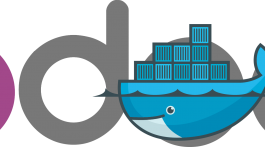




Please add option to pass port parameter to run odoo on available port. This will help install multiple instances of odoo on same server
I will add this to the script. Thnx for the information.
Hi Andre.
Great install, but getting error when creating database “Database creation error: Unable to use a closed cursor.”
Have tried reinstalling.
current Psql v 9.4.6
You help would be appreciated.
Regards
Installation went great, very smooth. But for the life of me, when I get to the initial login page, where you create the database, I cannot login. I tried using “admin” as all of the posts seem to say that this is the default password. What am I missing??? The error reads: “Database creation error: Access denied”
Hello, firstly thanks for your script, it works really well, I installed perfectly everything, but I have a little problem with the PDF’s, all seems bigger than normal, and for example when I print a quotation, invoice, or whatever file in pdf format, it’s missing the first line of products due to the size of the font.
If I do a preview of the RLM in the company configuration section all looks ok, but when I print some pdf files, the font looks bigger.
Do you have some idea of what’s wrong?, I have read that a lot of people is having issues with wikhtmtopdf, but in your script you make the replacement for the right version of it.
Hope you can help me.
PS: I have tried both versions, Ubuntu 14.04 and 15.04 scripts and in both cases have the same issue.
PS2: Sorry if my english isn’tperfect lol…
Thanks in advance! 🙂
When I’m trying to create a database I gives me error
Database creation error: Access denied
I also checked permissions for postgres user odoo in pg_user table createdb property is set to “true”.
What is wrong???
When I’m trying to create a database it gives me this error :
Database creation error: Access denied
I also checked the permissions for user ‘odoo’ in pg_user table the createdb property is set to ‘true’
What should I do?
Hello André,
Thanks for the script but i can’tmake it working.
First I assumed that we must download the odoo files and place it to /opt/. I’ve download from git and the path on odoo resides became /opt/odoo/
Then the variable $OE_HOME_EXT became /opt/odoo/odoo-server and this folder does not exist because on git there is a /opt/odoo/openerp folder that I presume that $OE_HOME_EXT must be.
If I correct this variable, the process find the folder but I receive in th output:
-e * Create server config file
-e * Change server config file
-e ** Remove unwanted lines
-e ** Add correct lines
-e * Create startup file
-e * Create systemd unit file
-e * Enabling Systemd File
-e — Starting ODOO Server —
Failed to start odoo-server.service: Unit odoo-server.service failed to load: Invalid argument. See system logs and ‘systemctl status odoo-server.service’ for details.
And the output of the command of systemctl … says:
odoo-server.service – ODOO Application Server
Loaded: error (Reason: Invalid argument)
Active: failed (Result: exit-code) since Thu 2015-09-17 17:21:03 CEST; 1h 9min ago
Main PID: 30079 (code=exited, status=203/EXEC)
Sep 17 17:21:03 ubuntu systemd[1]: Unit odoo-server.service entered failed state.
Sep 17 17:21:03 ubuntu systemd[1]: odoo-server.service failed.
Sep 17 17:21:23 ubuntu systemd[1]: odoo-server.service has more than one ExecStart= setting, which is only allowed for Type=oneshot services. Refusing.
Sep 17 17:39:21 ubuntu systemd[1]: odoo-server.service has more than one ExecStart= setting, which is only allowed for Type=oneshot services. Refusing.
Sep 17 17:43:47 ubuntu systemd[1]: odoo-server.service has more than one ExecStart= setting, which is only allowed for Type=oneshot services. Refusing.
Sep 17 17:47:32 ubuntu systemd[1]: odoo-server.service has more than one ExecStart= setting, which is only allowed for Type=oneshot services. Refusing.
Sep 17 17:50:37 ubuntu systemd[1]: odoo-server.service has more than one ExecStart= setting, which is only allowed for Type=oneshot services. Refusing.
Sep 17 17:54:34 ubuntu systemd[1]: odoo-server.service has more than one ExecStart= setting, which is only allowed for Type=oneshot services. Refusing.
Sep 17 18:07:11 ubuntu systemd[1]: odoo-server.service has more than one ExecStart= setting, which is only allowed for Type=oneshot services. Refusing.
Sep 17 18:19:07 ubuntu systemd[1]: odoo-server.service has more than one ExecStart= setting, which is only allowed for Type=oneshot services. Refusing.
How I can correct this?
Thanks.
PS: This is trying to install Odoo9 in Ubuntu 15.04 with odoo git sources doing:
git clone https://www.github.com/odoo/odoo –depth 1 –branch 9.0 –single-branch
The script downloads ODOO from git in the script. So don’tdownload it first. On a clean ubuntu 15.04 the script will run with no errors. Just tried it again myself.