A lot of people think it’s impossible to setup the thousand separator in OpenERP. But actually it’s pretty straight forward if you know it.
It’s all located in the Language setup.
Here you can setup a lot of stuff:
– Thousand Separator position
– Decimal and Thousand separator
– Date format
– Time format
So if you want to change these settings open you OpenERP server and go to Setting -> Language.
Open the language you want to change and you will have the options I talked about.
You can now set up the thousand separator: . or , and you can format the thousand separator position. Default it has a value of [] you should change the format in [3,0]

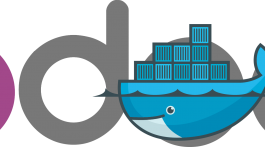




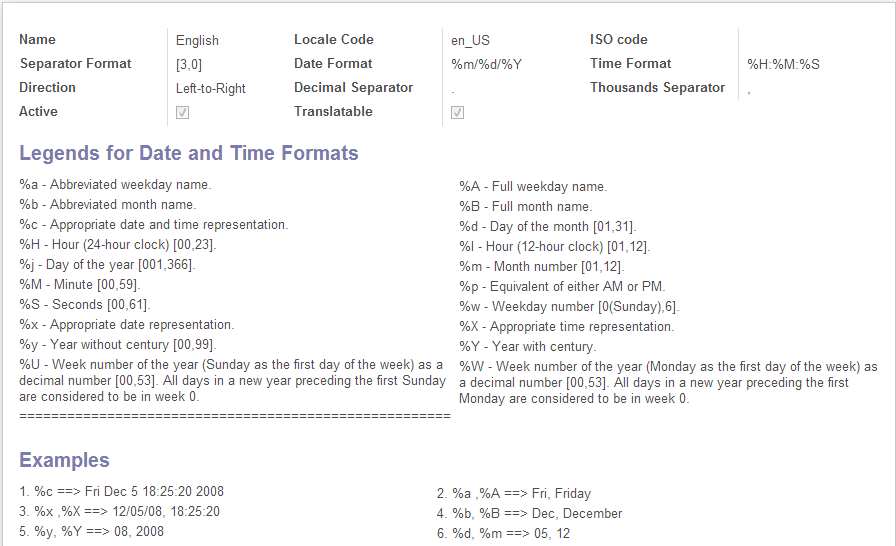
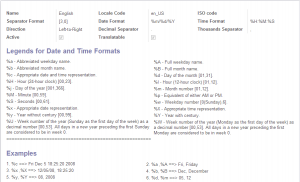

thanks for this info
How do you do this inside a report?
Do you want to use this in a rml report?
You should then use the format lang option for your fields.